Within a Browser Feature in PassEdge, there are two types of behaviors that can be configured:
-
Single-URL Behavior: This behavior allows you to link the Browser Feature to a single URL. When users access the Browser Feature, it will load the specified URL directly within the app's integrated browser. Users will stay within the PassEdge ecosystem, and the top navigation bar will be disabled, providing a seamless browsing experience focused on the single URL content.
-
Multi-URL Behavior: In contrast, the Multi-URL behavior enables you to create a list of multiple URLs. Users can access and switch between these URLs within the Browser Feature, without leaving the PassEdge app. The top navigation bar remains disabled, ensuring a consistent user experience while browsing multiple URLs.
Both Single-URL and Multi-URL behaviors are configured similarly within Umbraco, but their functionality within the PassEdge App changes based on the selected behavior. As a result, you can choose the behavior that best suits your specific use case, whether it involves presenting users with a single webpage or allowing them to explore multiple URLs without leaving the app. The flexibility of these behaviors allows institutions to provide diverse content options and tailor the browsing experience to their users' preferences.
Single-URL
A single URL feature functions as a direct link from within the experiences section to a web URL.
As long as only 1 URL exists in the content section, the app will skip loading any App content entered within the "Feature" tab and directly load the in-app browser view.
Leave all other fields empty, this implements the proper logic that the program should treat the one link with no supporting content as a direct link to the in-app browser.
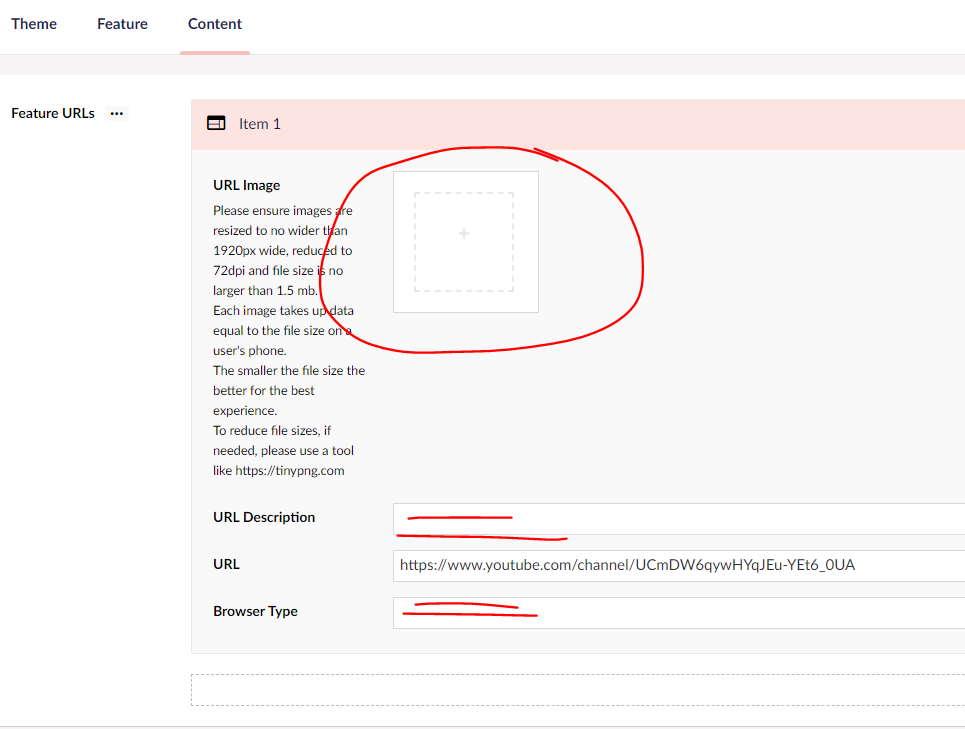
The image below illustrates the diverse range of content available within the Experiences section of the PassEdge app. The app seamlessly handles the transition from PassEdge to the browser for mobile-friendly content, creating a smooth user experience.
Some excellent examples of Single-URL items within the Experiences section include:
-
Digital Signage: Theater showtimes and restaurant menus
-
Online Shop: allow users to browse and shop for products without feeling like they've left the app.
-
Social Media: integrate an institution's social media platforms into the app.
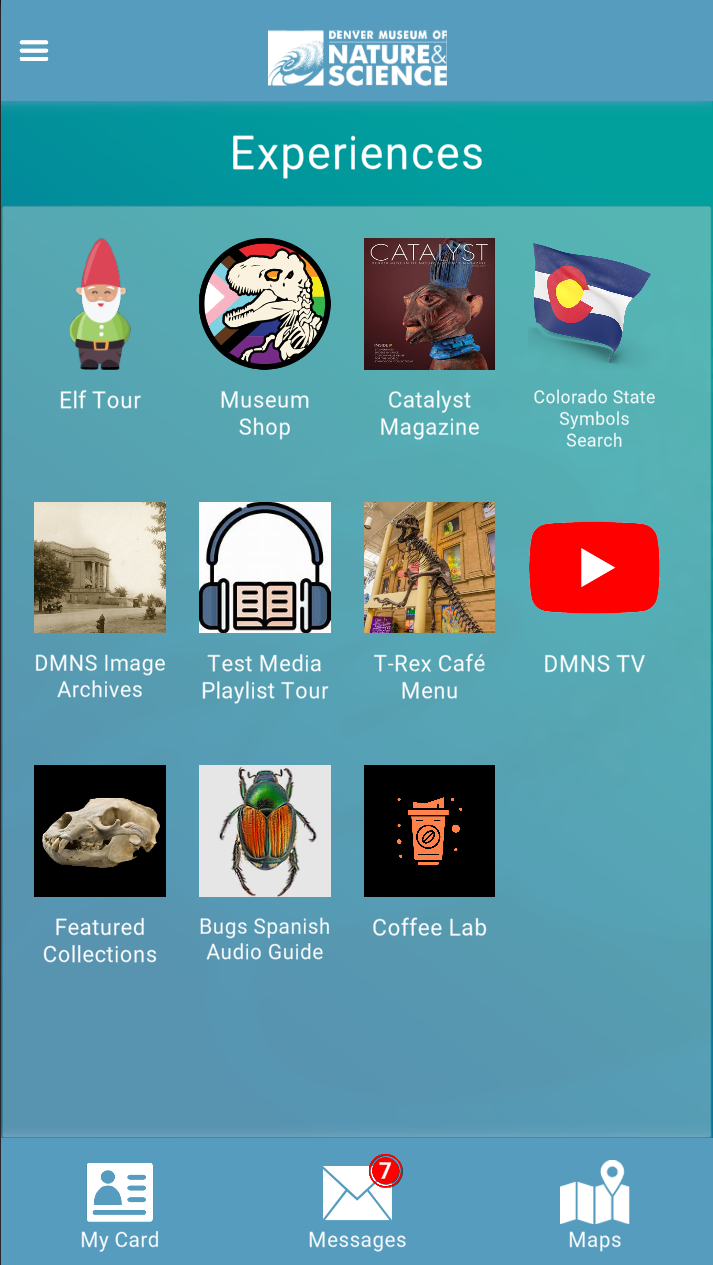
Multi-URL
When multiple URLs are used within the content section, PassEdge App will load an Experience 'Loop':
First, the experience will load with the Logo Image and a Begin button:
Once the experience has begun, a panel will load using the "Feature Description" text:
Clicking the "Start" button will display each URL Image in a grid layout. The "Theme" tab will apply a color to the header bar of this layout. Each of these images will function as links to the in-app browser.
